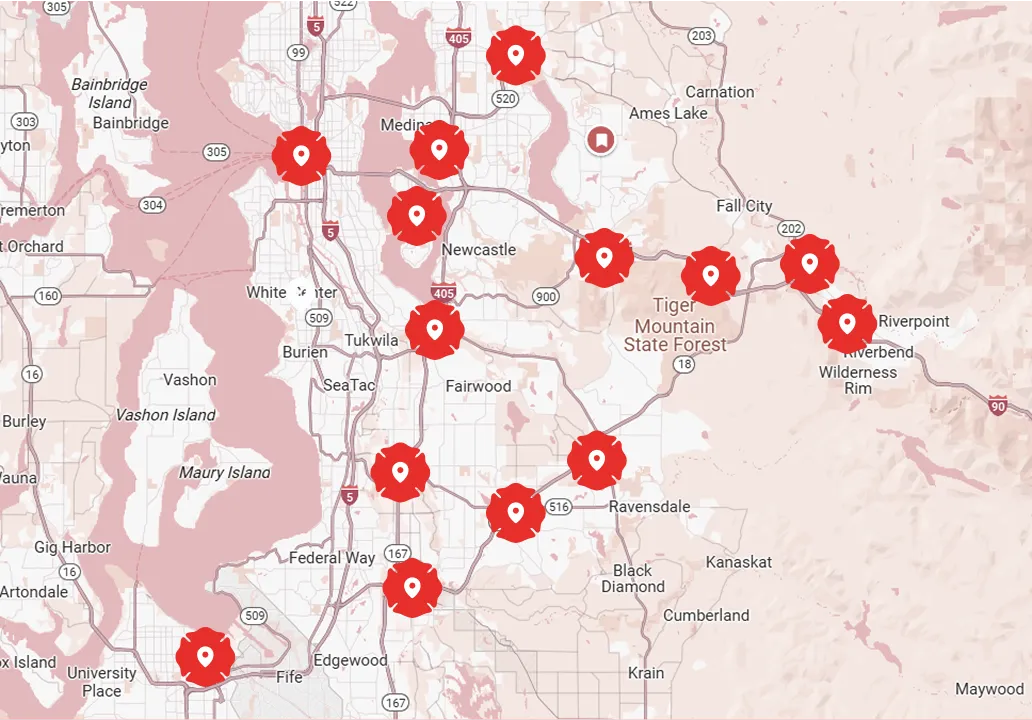Office Moving in Kirkland, WA
.webp)
Office relocation in Kirkland, WA, is presented as a structured process designed to minimize downtime and disruptions. The page outlines pre-move planning with site surveys, asset inventories labeled with barcodes, and permits coordination, followed by IT and sensitive-equipment handling, including network mapping, backups, secure transport, and post-move testing. It advocates staged moves to reduce outages, with departmental phasing and after-hours migrations, plus post-move verification and a support plan. Real-world case studies illustrate successful two-weekend migrations and minimal downtime.

Moving Office Moving in Kirkland, WA
Moving an office is one of the highest-risk projects for a business: lost productivity, damaged equipment, and disrupted client service all cost more than the physical move itself. For Kirkland, WA organizations — from tech startups on the Eastside to professional services in downtown Kirkland — an office relocation requires planning that accounts for local traffic patterns, building restrictions, and the rainy Pacific Northwest climate. This page explains how a professional office relocation handles pre-move planning, asset inventories, IT and sensitive-equipment handling, staged/phased moves to reduce disruption, and post-move setup, with real-world case examples that show how minimal downtime is achievable.
Common office relocation challenges in Kirkland
- Parking, loading zones, and building access: downtown Kirkland and waterfront locations have limited curb space and strict loading-window rules that can delay moves without proper permits and scheduling.
- Weather-related risks: frequent rain and occasional winter ice increase the risk of water damage to electronics and create safety hazards for crews and staff.
- IT and telecom complexity: many Kirkland businesses depend on high-availability networks, on-prem servers, VoIP systems, and custom AV — all of which require coordinated downtime and testing.
- Multi-floor and shared-entrance buildings: elevator scheduling, tenant hours, and HOA or landlord rules can force narrow moving windows.
- Employee disruption and change management: keeping teams productive during a move requires clear communication and phased transitions.
Pre-move planning and complete asset inventory
A successful office move begins with a detailed plan and an item-level inventory. Typical planning steps:
- On-site survey and floor plans: map current locations, incoming suite layout, power and network endpoints, and furniture placement.
- Asset inventory: label every desk, workstation, server, phone, printer, and AV component with barcodes or RFID tags. Track serial numbers and ownership to reduce loss.
- Move timeline and critical-path scheduling: identify blackout periods (payroll, product launches, tax deadlines) and propose windows that align with business cycles.
- Permits and building coordination: secure loading permits, reserve elevators, and confirm hours with property management to avoid unexpected access blocks.
- Risk assessment and insurance review: document high-value or sensitive equipment and verify transport and liability coverage.
This upfront work reduces surprises and creates a single source of truth for every tote, crate, and rack to be moved.
IT and sensitive-equipment handling
IT relocation is the most delicate part of an office move. Best-practice approach:
- Network and systems mapping: create a diagram of switches, patch panels, firewall configurations, and phone systems to replicate in the new location.
- Pre-move backups and redundancy: verify backups and snapshot critical servers before any physical moves. Consider temporary cloud or co-location failover if necessary.
- Hardware handling protocols: rack-mounted servers should remain in racks where possible, with rails secured and cable management intact. Use climate-controlled vehicles and padded, shock-absorbing crates for standalone equipment.
- Chain-of-custody and data security: log every device moved and enforce secure packaging for storage or transport. For regulated data, apply encrypted drives and documented handling processes.
- Post-move testing plans: define test scripts for connectivity, application authentication, phone routing, and VPN access to validate systems within hours of installation.
Close coordination between internal IT teams and experienced movers reduces reconfiguration time and lowers the risk of data loss.
Staging and phased moves to reduce disruption
Phased moves are standard for businesses that cannot afford a full-day shutdown. Common phased strategies:
- Departmental phasing: move non-critical teams (HR, back office) first, then customer-facing or production teams during staged windows.
- Overnight or weekend migrations: perform server and telecom migrations during low-traffic hours to minimize client impact.
- Hot/cold desking and temporary staging areas: establish a temporary workspace near the new office or reuse existing meeting rooms to keep operations running while furniture and equipment are staged.
- Pilot move: relocate a small, representative group first to validate layouts, network provisioning, and operational workflows before a full-scale move.
In Kirkland, scheduling moves to avoid SR 520 or I-405 rush hours and coordinating with building loading constraints keeps transport times predictable and reduces the chance of delayed windows.
Post-move setup, verification, and punch-list completion
A move isn’t complete until staff can work normally. Post-move checklist items:
- Power and network verification at each workstation, server, and printer
- Phone number and VoIP routing checks
- Security access and badge enrollment
- Ergonomic workstation setup and furniture adjustment
- AV calibration for conference rooms and video conferencing units
- Debris removal and responsible disposal of recycled furniture or electronics
- Final walk-through and punch-list resolution with documented sign-off
Provide staff with an on-site move coordinator and a concise guide to workstation assignments, network access steps, and IT support channels to accelerate the first business day.
Case studies showing minimal downtime
- Technology firm, Eastside campus (anonymous): 75 employees, including a small on-prem server cluster. Solution: three-phase move over two weekends, overnight server migration with redundant cloud failover, and staged workstation deployment. Result: core services down for less than three hours total; full employee productivity restored by start of business on Monday.
- Legal office, downtown Kirkland (anonymous): constrained loading zone and limited elevator windows. Solution: secured timed curb permits and coordinated elevator reservations, moved sensitive file cabinets and servers in off-hours, and used a temporary off-site staging area. Result: office reopened next business morning with full phone and document access; client appointments unaffected.
These examples highlight predictable outcomes when planning, IT coordination, and local logistics are aligned.
Benefits of a professionally managed office move in Kirkland
- Minimized downtime and faster return to revenue-generating activity
- Reduced risk to sensitive equipment and critical data
- Compliance with local building and permitting requirements
- Fewer surprises from weather, traffic, or landlord restrictions
- Better employee experience and faster onboarding to the new space
Maintenance and long-term tips after relocation
- Keep the asset inventory current and update network diagrams after any changes
- Schedule routine IT audits and backup verification to avoid surprises
- Maintain relationships with local vendors for emergency services, AV calibration, and furniture adjustments
- Plan seasonal contingencies: waterproofing entryways for the rainy season and ice management plans for winter
- Document lessons learned from the move and convert them into a standard operating playbook for future relocations or expansions
A carefully planned, locally informed office relocation protects your people and technology while keeping your business operational. For Kirkland businesses, attention to loading logistics, local traffic patterns, and Pacific Northwest weather turns a risky transition into a controlled, low-downtime project.